In today’s fast-paced and dynamic business environment, effective project management is crucial for success. With the rise of agile methodologies, Scrum has become a popular project management approach. To ensure seamless implementation and efficient execution, utilizing a Scrum project management app offers numerous benefits. This article explores the advantages of using a Scrum project management app, and the role it plays in boosting team collaboration, transparency, and task management. Additionally, we’ll discuss the factors to consider when selecting the right app and the steps involved in implementing it within your organization.
Understanding Scrum Project Management
Before diving into the benefits of a Scrum project management app, it’s essential to have a clear understanding of the Scrum methodology. Scrum is an agile framework that focuses on iterative development, allowing teams to deliver high-quality work in shorter cycles. The Scrum framework consists of various roles, events, and artifacts, all aimed at enhancing productivity, adaptability, and customer satisfaction.
Scrum is widely used in the software development industry due to its effectiveness in managing complex projects. It provides a structured approach that promotes collaboration, transparency, and continuous improvement. By breaking down projects into smaller, manageable tasks, Scrum enables teams to deliver value to customers more frequently and respond quickly to changing requirements.
One of the key aspects of Scrum is its emphasis on self-organizing teams. Unlike traditional project management approaches, where tasks are assigned by a manager, Scrum empowers team members to decide how to best accomplish their work. This autonomy fosters a sense of ownership and accountability, leading to increased motivation and productivity.
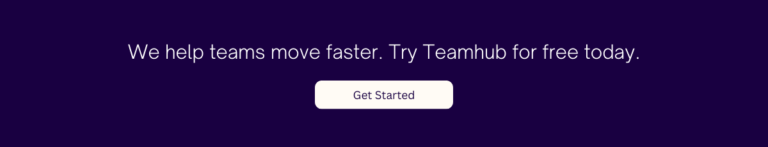
The Basics of Scrum Methodology
At its core, Scrum centers around a product owner, Scrum master, and development team. The product owner acts as the voice of the customer, defining project goals and managing the product backlog. They work closely with stakeholders to understand their needs and prioritize the work that needs to be done. The product backlog is a dynamic list of features, enhancements, and bug fixes that represent the product’s requirements.
The Scrum master facilitates the Scrum process, ensuring adherence to guidelines and removing any obstacles that may impede the team’s progress. They serve as a coach and mentor to the team, helping them understand and implement Scrum practices effectively. The Scrum master also facilitates various Scrum events, such as daily stand-ups, sprint planning, sprint reviews, and retrospectives.
The development team is responsible for delivering increments of potentially shippable functionality during each sprint. They are cross-functional and self-organizing, meaning they have all the necessary skills to complete the work. The team collaborates closely, working together to analyze requirements, design solutions, and implement features. They use time-boxed iterations called sprints to deliver value, typically lasting between one to four weeks.
Key Principles of Scrum Project Management
Scrum project management is guided by several key principles. These include transparency, inspection, and adaptation. Transparency ensures that all project information is readily available and visible to the entire team. This includes the product backlog, sprint backlog, and any metrics or reports that provide insights into the project’s progress. By having a transparent process, everyone involved can have a clear understanding of the project’s status and make informed decisions.
Through inspection, the team regularly examines the progress made, identifies issues, and adjusts their approach accordingly. This involves reviewing the product increment at the end of each sprint, conducting daily stand-ups to discuss progress and potential roadblocks, and holding sprint reviews and retrospectives to reflect on the team’s performance. By continuously inspecting their work, the team can identify areas for improvement and make necessary adjustments to deliver the highest value.
This continuous adaptation allows for flexibility and enables the team to respond effectively to changes in requirements, technology, or market conditions. Scrum embraces the fact that projects are often unpredictable and subject to change. Instead of resisting change, Scrum project management embraces it as an opportunity to deliver better outcomes. The team collaborates with stakeholders to incorporate feedback, reprioritize work, and adjust their plans accordingly.
In conclusion, Scrum project management is a powerful methodology that enables teams to deliver high-quality work in shorter cycles. By embracing transparency, inspection, and adaptation, Scrum empowers teams to collaborate effectively, respond to change, and continuously improve their processes. Understanding the basics of Scrum and its key principles is crucial for successfully implementing this agile framework and reaping its benefits.
The Role of a Scrum Project Management App
A Scrum project management app serves as a valuable tool for teams practicing Scrum. It provides a centralized platform for collaboration, communication, and task management, ultimately enhancing the efficiency and effectiveness of the Scrum framework.

Scrum is an agile project management framework that emphasizes iterative development, frequent inspection, and adaptation. It is widely used in software development and other industries to manage complex projects. A Scrum app acts as a digital assistant, supporting teams in implementing Scrum practices and facilitating project management.
One of the key benefits of using a Scrum app is its ability to streamline the Scrum process. By providing a dedicated space for all Scrum-related activities, the app helps teams stay organized and focused. It eliminates the need for manual tracking of tasks and progress, reducing the risk of errors and miscommunication.
Features of a Scrum App
Scrum project management apps like Teamhub offer a range of features designed to support the Scrum methodology. These include backlog management, sprint planning, task tracking, and reporting. By utilizing such features, teams can easily manage their product backlog, plan and execute sprints, track progress, and generate valuable insights for continuous improvement.
Backlog management
Backlog management is a crucial aspect of Scrum, and a Scrum app provides a user-friendly interface for creating, prioritizing, and organizing backlog items. It allows teams to add user stories, epics, and bugs to the backlog, assign priorities, estimate effort, and track progress.
Sprint planning
Sprint planning becomes more efficient with a Scrum app. It enables teams to define sprint goals, select backlog items for the sprint, estimate effort, and allocate tasks to team members. The app automatically calculates the sprint capacity and provides a visual representation of the sprint timeline.
Task tracking
Task tracking is simplified through the use of a Scrum app. Team members can easily update the status of their tasks, mark them as complete, or raise any issues or blockers. The app provides a clear overview of the progress made, allowing the team to identify bottlenecks and take necessary actions.
Reporting
Reporting is an essential feature of a Scrum app as it helps teams analyze their performance and make data-driven decisions. The app generates various reports, such as burndown charts, velocity charts, and cumulative flow diagrams, providing insights into the team’s productivity, progress, and potential risks.
How a Scrum App Facilitates Project Management
A Scrum project management app streamlines project management by enabling teams to collaborate in real-time. With features like task assignments, status updates, and progress tracking, team members can work cohesively towards project goals. The app also facilitates effective communication through chat channels, file sharing capabilities, and integrated notifications, ensuring that everyone stays informed and aligned.
Task assignments
Task assignments are made easy with a Scrum app. Team members can be assigned specific tasks, and the app automatically notifies them of their assignments. This eliminates the need for manual coordination and ensures that everyone knows their responsibilities.
Progress collaboration
Status updates are crucial for transparency and accountability. A Scrum app allows team members to update the status of their tasks, providing real-time visibility to the entire team. This promotes collaboration and helps identify any potential roadblocks or dependencies.
Progress Tracking
Progress tracking is essential to monitor the team’s performance and ensure timely delivery. A Scrum app provides a visual representation of the project’s progress, allowing team members and stakeholders to see how much work has been completed and how much is remaining. This helps in managing expectations and making informed decisions.
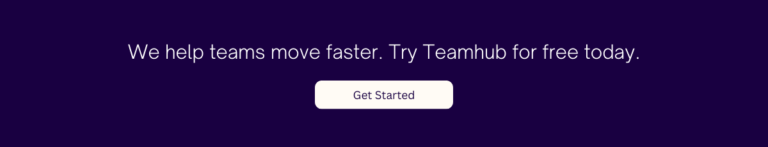
Communication
Effective communication is at the core of successful project management. A Scrum app offers chat channels where team members can discuss project-related matters, ask questions, and share updates. It also allows for file sharing, enabling the team to exchange documents, designs, and other relevant files seamlessly.
Live notifications
Integrated notifications in a Scrum app ensure that everyone stays informed about important updates and changes. Hence, team members receive notifications when tasks are assigned to them, when there are updates to tasks they are involved in, or when there are changes to the project’s timeline. This helps in avoiding miscommunication and ensures that everyone is on the same page.
In conclusion, a Scrum project management app plays a vital role in supporting teams practicing Scrum. It offers a wide range of features that enhance the efficiency and effectiveness of the Scrum framework. By providing a centralized platform for collaboration, communication, and task management, a Scrum app empowers teams to deliver high-quality products and achieve project success.
Advantages of Using a Scrum Project Management App
Implementing a Scrum project management app within your organization offers several advantages that contribute to project success.
Enhanced Team Collaboration
Collaboration lies at the heart of Scrum, and a project management app reinforces this aspect. By providing a centralized platform, team members can easily collaborate, share ideas, and resolve issues efficiently. With improved collaboration, teams can harness the collective intelligence of each member and leverage their diverse perspectives to drive innovation and achieve project objectives.
Improved Project Transparency
Transparency is crucial for effective project management. A Scrum project management app promotes transparency by making project information easily accessible to all team members. This transparency allows for better decision-making, as team members are aware of project status, issues, and dependencies. It also fosters a sense of ownership and accountability among team members, as they can see the impact of their actions on the project’s overall progress.
Efficient Task Management
A Scrum project management app simplifies task management by providing a centralized platform for creating, assigning, and tracking tasks. Teams can prioritize tasks, set deadlines, and monitor progress, ensuring that work is completed within the designated time frame. This efficient task management leads to improved productivity, as team members have a clear understanding of their responsibilities and can focus on delivering high-quality outputs.
Selecting the Right Scrum Project Management App
When selecting a Scrum project management app, several factors should be considered to ensure compatibility and suitability for your organization’s unique needs.
Factors to Consider
One crucial factor to consider is the app’s user interface and ease of use. The app should be intuitive and user-friendly, allowing team members to quickly adapt and navigate its features. Integration capabilities are also vital, as the app should seamlessly integrate with existing tools and systems utilized by the organization. Additionally, it is essential to evaluate the app’s scalability, security measures, and customer support services to ensure long-term viability.
Popular Scrum Project Management Apps
There are various Scrum project management apps available in the market, each with its unique features and advantages. Some popular options include Jira, Trello, Asana, and Monday.com. It is recommended to explore and compare these apps based on your organization’s specific requirements before making a decision.
Implementing a Scrum Project Management App
Integrating a Scrum project management app into your organization’s workflow involves careful planning and execution.
Steps to Integrate a Scrum App
The first step is to familiarize your team with the app’s functionalities and train them on how to best utilize its features. This ensures that team members are equipped with the necessary skills to maximize the app’s potential. Subsequently, identify the projects or teams that will adopt the app initially and gradually expand its usage across the organization. Regularly gather feedback from users to identify any improvement areas and tailor the app to better suit your organization’s needs.
Training Your Team for Scrum App Usage
Proper training plays a crucial role in the successful implementation of a Scrum project management app. This includes educating team members about Scrum methodology, app functionalities, and best practices for collaboration and task management. It is essential to provide ongoing training and support, ensuring that team members can utilize the app effectively and efficiently.
In conclusion, incorporating a Scrum project management app offers significant benefits for organizations practicing Scrum. From enhanced team collaboration to improved transparency and efficient task management, these apps streamline project execution and drive success. When selecting the right app, consider factors like user interface, integration capabilities, scalability, and support services. Lastly, ensure that your team is trained to leverage the app’s features effectively. By harnessing the power of a Scrum project management app, your organization can optimize project outcomes and stay ahead in today’s ever-evolving business landscape.
0 thoughts on “The Benefits of Using a Scrum Project Management App”