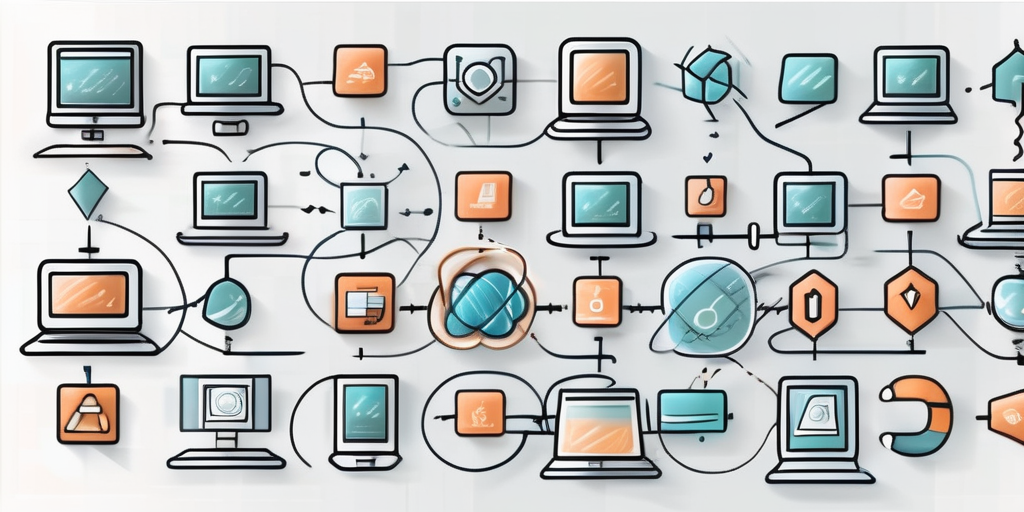In today’s fast-paced world of software development, optimizing workflow has become crucial for ensuring efficiency and productivity. With numerous software available in the market, it may be challenging to choose the right one for your team’s needs. In this article, we will explore the top software options for optimizing software development workflow and discuss their key features, benefits, and pricing. Additionally, we will delve into the importance of workflow optimization, criteria for selecting the right software, implementation strategies, and future trends in this evolving field.
Understanding Software Development Workflow
Before delving into the software solutions, it is important to understand the essence of software development workflow. A well-defined workflow serves as a roadmap, guiding developers from project initiation to completion. Each step in the workflow ensures that tasks are accomplished efficiently, stakeholders are involved, and quality assurance processes are implemented.
Software development workflow is a complex and intricate process that requires careful planning and execution. It involves a series of interconnected stages that work together to bring a software project to life. Understanding these stages is crucial for any developer or project manager looking to optimize their workflow and deliver high-quality software products.
One of the key benefits of having a well-defined workflow is improved team collaboration. When everyone on the team understands their roles and responsibilities, it becomes easier to coordinate efforts and work towards a common goal. Developers, designers, and other stakeholders can seamlessly collaborate, share ideas, and provide feedback, leading to better outcomes and a more cohesive final product.
The Importance of Workflow Optimization
Optimizing software development workflow delivers several benefits. Firstly, it improves team collaboration, ensuring smooth coordination among developers, designers, and other stakeholders. By streamlining communication channels and establishing clear processes, workflow optimization eliminates confusion and reduces the chances of miscommunication.
Secondly, workflow optimization enhances productivity by streamlining processes and eliminating bottlenecks. By identifying and removing unnecessary steps or redundant tasks, developers can focus their time and energy on what truly matters. This not only saves time but also increases efficiency, allowing teams to deliver software products faster and with fewer errors.
Moreover, optimized workflows enable better project planning and resource allocation. By having a clear understanding of the tasks involved and the resources required at each stage, project managers can make informed decisions and allocate resources effectively. This leads to timely delivery of software products and ensures that projects stay on track.
Overall, optimizing workflow results in improved efficiency, reduced errors, and enhanced customer satisfaction. When developers can work more efficiently, they can deliver high-quality software products that meet or exceed customer expectations. This not only leads to happier customers but also helps businesses build a strong reputation and gain a competitive edge in the market.
Key Components of a Software Development Workflow
A typical software development workflow encompasses several essential components. These include requirement gathering, design, coding, testing, deployment, and maintenance. Each of these stages plays a vital role in the development lifecycle, and effective software enables seamless transitions between these stages.
Requirement gathering is the first step in the software development workflow. It involves understanding the needs and expectations of the client or end-users. This stage is crucial as it sets the foundation for the entire project and ensures that the software meets the desired objectives.
Once the requirements are gathered, the design phase begins. This is where developers and designers collaborate to create the visual and functional elements of the software. User experience, interface design, and system architecture are carefully considered during this stage to ensure a seamless and intuitive user experience.
After the design is finalized, the coding phase begins. This is where developers write the actual code that brings the software to life. They follow coding best practices and use programming languages and frameworks that are most suitable for the project requirements.
Testing is an integral part of the software development workflow. It involves identifying and fixing any bugs or issues in the software before it is deployed. Various testing techniques, such as unit testing, integration testing, and user acceptance testing, are employed to ensure the software functions as intended.
Once the software has passed all the tests, it is ready for deployment. This involves making the software available to end-users or clients. Deployment can be done on-premises or in the cloud, depending on the project requirements and infrastructure capabilities.
Finally, maintenance is an ongoing process in the software development workflow. It involves monitoring the software, fixing any issues that arise, and making updates or enhancements as needed. Regular maintenance ensures that the software remains secure, stable, and up-to-date.
When selecting workflow optimization software, it is crucial to consider its compatibility with these components. The software should provide features and functionalities that align with the specific needs of each stage in the software development workflow. This will enable developers and project managers to streamline their processes and optimize their workflow effectively.
Criteria for Choosing the Right Software
Choosing the right software for optimizing workflow is a decision that requires careful evaluation. Several key criteria can help guide this selection process.
When considering the compatibility of software with existing systems, it is important to ensure that the software seamlessly integrates with your organization’s current infrastructure. This includes project management tools, version control systems, and collaboration platforms. By having compatibility, the workflow optimization software can complement and enhance your existing tools, rather than creating additional complexity.
Another crucial factor to consider is the ease of use and the learning curve associated with the software. A user-friendly interface and intuitive functionalities reduce the time and effort required for training and onboarding. This becomes especially important when considering potential team expansions or the need to quickly adapt to changing project requirements. With an easy-to-use software, your team can quickly become proficient in utilizing its features, leading to increased productivity.
As your software development team and projects grow, scalability and flexibility become essential criteria for choosing the right software. The workflow optimization software should be capable of handling larger teams, complex projects, and changes in methodologies or development frameworks. It should adapt to the evolving needs of your organization, ensuring that it remains effective and efficient as your projects expand. Additionally, the software should allow customization to fit your specific workflow requirements, supporting both agile and traditional project management methodologies.
Considering these criteria when choosing the right software will help ensure that you make an informed decision that aligns with your organization’s needs and goals. By selecting a software that is compatible, easy to use, and scalable, you can optimize your workflow and enhance the productivity of your team.
Review of Top Software for Workflow Optimization
Now that we understand the importance of workflow optimization and the criteria for selecting the right software, let’s explore some of the top options available in the market.
Workflow optimization is a critical aspect of any organization’s success. It involves streamlining processes, eliminating bottlenecks, and improving overall efficiency. One way to achieve this is by utilizing software specifically designed for workflow optimization.
Overview of Each Software
To begin, let’s briefly review each software’s key features and functionalities:
- Teamhub: This software offers robust project management capabilities, allowing for efficient task assignment, timeline tracking, and progress monitoring. It also provides a user-friendly interface, making it easy for team members to collaborate and stay organized.
- ClickUp: With its advanced reporting and analytics features, ClickUp provides insightful data on team performance, project bottlenecks, and potential productivity improvements. It also offers customizable dashboards, allowing users to visualize data in a way that suits their needs.
- Asana: This software specializes in seamless collaboration, incorporating chat, document sharing, and real-time editing features to enhance team communication and productivity. It also offers integrations with popular communication tools, making it easy to centralize all team communication in one place.
Each software has its own unique strengths and can cater to different organizational needs. Let’s explore them further.
Unique Features and Benefits
Now, let’s delve deeper into the unique features and benefits of each software:
- Teamhub: Its seamless integration with popular version control systems enhances code collaboration and maintenance, promoting efficient teamwork. It also offers customizable workflows, allowing users to tailor the software to their specific project requirements.
- ClickUp: The advanced project analytics and forecasting tools allow for precise resource allocation, reducing project risks and enhancing delivery timelines. It also offers automated reporting, saving users valuable time and effort.
- Asana: The real-time collaboration features encourage team members to work together, even remotely, fostering creativity and efficient problem-solving. It also offers task management capabilities, allowing users to assign and track tasks within the software.
By understanding the unique features and benefits of each software, organizations can make an informed decision based on their specific needs and goals.
Pricing and Value for Money
Considering pricing is crucial when making a decision. Teamhub offers a cost-effective solution for small to medium-sized teams, with flexible pricing plans for larger organizations. It also provides excellent customer support, ensuring users receive assistance whenever needed.
ClickUp, with its comprehensive analytics capabilities, provides excellent value for money. It offers various pricing tiers, allowing organizations to choose the plan that best fits their budget and requirements. It also offers regular updates and improvements, ensuring users have access to the latest features and functionalities.
Meanwhile, Asana offers a free basic plan, making it an affordable option for startups or teams on a tight budget. It also offers scalable pricing options, allowing organizations to upgrade as their needs grow. Additionally, it provides a user-friendly interface, minimizing the learning curve for new users.
When considering pricing, it is important to evaluate the overall value for money. While some software may have a higher price tag, the benefits and features it offers may outweigh the cost in terms of increased productivity and efficiency.
Ultimately, the choice of software for workflow optimization depends on the specific needs and goals of the organization. By carefully evaluating the features, benefits, and pricing options, organizations can select the software that best aligns with their requirements and maximizes their workflow optimization efforts.
How to Implement Workflow Optimization Software
Once you have selected the appropriate software for your team, implementing it effectively is vital to reap the benefits of workflow optimization. Successful implementation requires careful planning, training, and continuous monitoring.
Planning and Preparation
Before introducing the software, define the specific workflow steps and milestones your team needs to follow. This will help you understand the current state of your workflow and identify areas that need improvement. It is important to customize the software to align with your existing processes and avoid any disruptions. By doing so, you can ensure a smooth transition and minimize resistance from your team members. Communicate the changes to the team, ensuring clarity and addressing any concerns or questions they may have. This will help build trust and ensure everyone is on the same page. Establish key performance indicators (KPIs) to measure the workflow improvements and set realistic implementation goals. These KPIs will serve as benchmarks to track the success of the software implementation.
Training and Support
To ensure a smooth transition, provide comprehensive training to all team members. This includes not only the technical aspects of using the software but also the benefits it brings to their daily work. Conduct hands-on workshops, online tutorials, or leverage the software’s documentation and guides to facilitate learning. By providing different training options, you can cater to different learning styles and preferences. Additionally, establish a support system, such as a dedicated resource or helpdesk, to address any technical issues or user queries promptly. This will help your team members feel supported and confident in using the software. Regularly gather feedback from the team to identify areas for improvement and additional training opportunities. This feedback loop will enable you to continuously enhance the training program and ensure that everyone is maximizing the software’s potential.
Measuring Success and Adjustments
Regularly monitor and measure the impact of the workflow optimization software. Track key performance indicators such as productivity, delivery time, and customer satisfaction. These metrics will provide tangible evidence of the software’s effectiveness in streamlining processes and improving overall performance. Evaluate the software’s effectiveness in addressing pain points and streamlining workflows. Conduct periodic reviews and involve team members in identifying opportunities for further improvement. By involving your team in the evaluation process, you can tap into their expertise and gather valuable insights. Adjust the workflows and software configurations as necessary to optimize the team’s efficiency continuously. This iterative approach will ensure that the software remains aligned with your evolving business needs and that your team continues to benefit from workflow optimization.
Future Trends in Workflow Optimization Software
As technology continues to evolve, future trends in workflow optimization software are expected to revolutionize the software development process further.
With the rapid advancement of technology, the integration of artificial intelligence (AI) and machine learning (ML) algorithms into workflow optimization software holds immense potential. These AI-powered tools can analyze vast amounts of data, identify patterns, and make intelligent recommendations to improve the workflow. ML algorithms, on the other hand, can predict potential bottlenecks, estimate project completion time, and optimize resource allocation, leading to more accurate planning and reduced risks.
Imagine a scenario where workflow optimization software can not only automate repetitive tasks but also learn from past experiences and adapt to changing circumstances. AI and ML algorithms can continuously analyze and optimize the workflow, ensuring that software development teams are working at peak efficiency.
The Role of Cloud-Based Solutions
In today’s fast-paced world, cloud-based solutions are increasingly gaining popularity in software development. These solutions provide flexibility, scalability, and accessibility, enabling teams to collaborate seamlessly from anywhere, whether remote or in-office.
Cloud-based workflow optimization software allows for real-time updates, automatic backups, and effortless synchronization, eliminating the need for manual data transfer and reducing the risk of information loss. With cloud-based solutions, software development teams can access the latest version of their projects, share documents effortlessly, and collaborate in real-time, regardless of their physical location.
Furthermore, cloud-based solutions offer scalability, allowing teams to easily adjust their resources based on project requirements. Whether it’s scaling up during peak development periods or scaling down during quieter times, cloud-based workflow optimization software provides the flexibility needed to adapt to changing demands.
The Impact of Remote Work on Software Development Workflow
The rise of remote work has significantly influenced the software development landscape. With teams spread across different locations, workflow optimization software must adapt to remote collaboration needs.
Remote collaboration requires virtual communication channels that facilitate effective communication and collaboration among team members. Workflow optimization software can integrate features such as video conferencing, instant messaging, and project management tools to ensure seamless communication and coordination.
Secure document sharing is another crucial aspect of remote work. Workflow optimization software should provide secure file-sharing capabilities, allowing team members to share documents, code snippets, and other project-related files without compromising sensitive information.
Effective task tracking is essential in a remote work environment. Workflow optimization software can offer features like task assignment, progress tracking, and deadline reminders to keep everyone on the same page and ensure that projects stay on track.
Additionally, as remote work can sometimes lead to a sense of isolation, features that promote collaboration and team bonding will become increasingly important. Virtual team-building exercises, chatbots for remote water-cooler conversations, and other innovative features can help foster a sense of camaraderie among team members, even when they are physically apart.
In conclusion, the future of workflow optimization software is promising. With the integration of AI and ML algorithms, the adoption of cloud-based solutions, and the adaptation to remote work needs, workflow optimization software will continue to evolve and enhance the software development process, enabling teams to work more efficiently and effectively.
Conclusion
In conclusion, optimizing software development workflow is essential for achieving efficiency, reducing errors, and ensuring timely delivery. Selecting the right software requires careful consideration of compatibility, ease of use, and scalability. By investing in workflow optimization software, teams can streamline processes, enhance collaboration, and improve project outcomes. Additionally, keeping an eye on future trends, such as AI and cloud-based solutions, will ensure that teams stay ahead in the ever-evolving landscape of software development workflow optimization.
Ready to take your software development workflow to the next level? Discover the power of Teamhub, the collaboration platform that’s revolutionizing the way Project teams, People Ops, Marketing, and IT teams work together. With Teamhub, you can connect your departments seamlessly, streamline your projects, and access all your documentation and HR resources in one centralized hub. Join the thousands of companies enhancing their productivity with Teamhub. Start your free trial today and experience the future of team collaboration!