In today’s fast-paced business world, project management software has become an invaluable tool for companies of all sizes. It provides an efficient and organized approach to managing projects, ensuring that tasks are completed on time and within budget. However, project management software that includes time tracking features takes things to a whole new level. Let’s delve deeper into the benefits of using project management software with time tracking and how it can help businesses thrive.
Understanding Project Management Software
Project management software is designed to streamline and automate the project management process. It enables teams to collaborate effectively, assign tasks, set deadlines, monitor progress, and track the allocation of resources. This software acts as a central hub for all project-related activities, keeping everyone on the same page and ensuring accountability.
With project management software, teams can easily communicate and collaborate on projects, regardless of their location. This eliminates the need for constant face-to-face meetings and allows for real-time updates and discussions. The software also provides a platform for team members to share ideas, ask questions, and provide feedback, fostering a culture of collaboration and innovation.
One of the key features of project management software is task management. This feature allows project managers to assign tasks to team members and track their progress. It provides a clear overview of who is responsible for what and helps ensure that all tasks are completed on time. Additionally, task management features often include the ability to set deadlines, prioritize tasks, and create dependencies, ensuring that projects stay on track and are completed efficiently.
Key Features of Project Management Software
Project management software comes equipped with various features to simplify project execution. These include:
- Task Management: Assigning tasks to team members and tracking their progress.
- Document Sharing: Centralizing project-related documents for easy access.
- Communication Tools: Facilitating seamless collaboration through instant messaging and discussion forums.
- Resource Allocation: Ensuring that resources are allocated efficiently.
- Reporting and Analytics: Providing insights into project performance and team productivity.
Document sharing is another important feature of project management software. It allows teams to centralize all project-related documents in one place, making it easy for team members to access and collaborate on files. This eliminates the need for multiple versions of documents and reduces the risk of miscommunication or outdated information.
Communication tools are also a crucial component of project management software. These tools enable team members to communicate and collaborate in real-time, regardless of their location. Instant messaging features allow for quick and efficient communication, while discussion forums provide a platform for more in-depth discussions and brainstorming sessions. These communication tools help keep everyone informed and involved, ensuring that projects progress smoothly.
Resource allocation is another key feature of project management software. It helps project managers allocate resources, such as manpower, equipment, and budget, effectively. By having a clear overview of resource availability and utilization, project managers can make informed decisions and avoid resource bottlenecks or overallocation. This ensures that projects are completed on time and within budget.
Reporting and analytics features provide valuable insights into project performance and team productivity. Project management software can generate reports on various metrics, such as task completion rates, project timelines, and resource utilization. These reports help project managers identify areas for improvement, track progress, and make data-driven decisions. Analytics features also provide visual representations of data, making it easier to interpret and communicate project performance to stakeholders.
The Role of Project Management Software in Business
Project management software plays a critical role in optimizing business operations. By streamlining workflows and improving collaboration, it minimizes the risk of miscommunication, delays, and errors. Additionally, project management software enables businesses to scale their operations by efficiently managing multiple projects simultaneously.
With project management software, businesses can effectively manage project timelines, allocate resources, and track progress. This ensures that projects are completed on time and within budget, leading to increased customer satisfaction and improved profitability. The software also provides transparency and accountability, allowing stakeholders to have a clear overview of project status and performance.
Furthermore, project management software enables businesses to improve their overall productivity and efficiency. By automating repetitive tasks, providing real-time updates, and facilitating collaboration, teams can focus on high-value activities and deliver projects more efficiently. This not only saves time and resources but also enhances the quality of work.
In conclusion, project management software is a powerful tool that streamlines project execution, improves collaboration, and enhances business operations. With its key features and benefits, it has become an essential asset for businesses of all sizes and industries.
The Importance of Time Tracking
Time tracking is an integral part of any project management process. It allows teams to monitor how much time is spent on each task, ensuring that resources are allocated effectively. Time tracking also provides valuable data for estimating project durations and improving future planning. Let’s explore how time tracking enhances productivity.
How Time Tracking Enhances Productivity
Time tracking helps individuals and teams become more aware of how they spend their time. By tracking time spent on each task, team members can identify areas where they are spending too much or too little time. This awareness allows them to make necessary adjustments and optimize their workflow.
Moreover, time tracking promotes accountability within a team. When team members know that their time is being tracked, they are more likely to stay focused and eliminate distractions. This increased accountability leads to improved productivity as individuals prioritize their work and avoid time-wasting activities.
Additionally, time tracking provides valuable insights into the efficiency of different tasks. By analyzing the time spent on each task, teams can identify bottlenecks and areas for improvement. This data-driven approach allows for better resource allocation and helps teams streamline their processes, ultimately leading to increased productivity.
The Impact of Time Tracking on Project Deadlines
Accurate time tracking ensures that project deadlines are realistic and achievable. When teams have visibility into how much time is being spent on each task, they can plan and allocate resources accordingly. This prevents projects from falling behind schedule and enables teams to deliver high-quality results within the specified timeframes.
Furthermore, time tracking allows project managers to make informed decisions about project timelines. By analyzing the time data, they can identify potential delays early on and take proactive measures to mitigate them. This proactive approach helps in maintaining project deadlines and ensures that projects are completed on time.
Moreover, time tracking also helps in accurate project estimation. By analyzing historical time data, project managers can make more accurate estimates for future projects. This leads to better planning and resource allocation, reducing the risk of overcommitment and ensuring that projects are completed within the expected timeframes.
In conclusion, time tracking plays a crucial role in enhancing productivity and meeting project deadlines. It provides valuable insights into how time is being utilized, promotes accountability, and enables teams to make informed decisions about resource allocation and project planning. By implementing effective time tracking practices, organizations can optimize their workflow, improve productivity, and deliver successful projects.
Integrating Time Tracking into Project Management Software
Integrating time tracking features into project management software combines the benefits of both functionalities, creating a unified system that enhances project management capabilities. Let’s explore the process of integration and the benefits it brings.
The Process of Integration
The integration of time tracking into project management software involves configuring and enabling the time tracking feature within the software. Once set up, team members can log their time spent on specific tasks directly within the project management interface, eliminating the need for separate time tracking tools.
Benefits of a Unified System
A unified project management software with time tracking offers several advantages:
- Efficiency: Having time tracking integrated into the project management software eliminates the need to switch between different tools, saving valuable time and increasing efficiency.
- Accuracy: By directly logging time within the project management software, the accuracy of time tracking data is ensured, reducing the risk of manual errors.
- Real-time Insights: Integration allows for real-time visibility into project progress and time allocations, empowering project managers to make timely decisions based on accurate data.
Evaluating the Benefits of Project Management Software with Time Tracking
Now that we understand the individual benefits of project management software and time tracking, let’s explore how their combination enhances overall business operations.
Improved Efficiency and Productivity
Project management software with time tracking streamlines workflows, reduces administrative overhead, and increases team productivity. By eliminating manual time tracking processes and providing real-time insights, businesses can optimize their resource allocation and improve overall efficiency.
Enhanced Team Collaboration
Effective collaboration is essential for successful project delivery. Project management software with time tracking fosters teamwork by providing a centralized platform for communication, task assignment, and progress tracking. This enables teams to collaborate seamlessly, exchange ideas, and work towards shared goals, resulting in higher-quality outputs.
Better Project Planning and Execution
Accurate time tracking data combined with project management features allows for better planning and execution. By analyzing historical data and tracking time spent on specific tasks, project managers can identify areas for improvement, optimize project schedules, and ensure that future projects are executed with precision.
Choosing the Right Project Management Software with Time Tracking
Selecting the appropriate project management software with time tracking capabilities is crucial for maximizing the benefits it offers to your business.
Factors to Consider
When choosing project management software with time tracking, consider the following factors:
- Ease of Use: Choose a user-friendly software that requires minimal training and can be easily adopted by your team.
- Scalability: Ensure that the software can accommodate your growing business needs and handle multiple projects simultaneously.
- Integration: Determine whether the software integrates seamlessly with your existing tools and systems to avoid disruptions in your workflow.
- Customization: Look for software that allows you to tailor it to your specific project management and time tracking requirements.
Top Project Management Software with Time Tracking in the Market
Here are some popular project management software options that offer robust time tracking functionality:
- Teamhub: Known for its intuitive interface and comprehensive project management features, Teamhub offers seamless time tracking capabilities.
- Trello: With its visual approach to project management, Trello provides an easy-to-use interface and integrates well with various time tracking tools.
- Jira: Designed for software development teams, Jira combines powerful project management capabilities with built-in time tracking features.
In conclusion, incorporating time tracking into project management software offers numerous benefits for businesses. From improving efficiency and team collaboration to enhancing project planning and execution, the combination of these functionalities optimizes overall project management processes. By selecting the right project management software with time tracking capabilities, businesses can gain a competitive edge and achieve success in their projects.
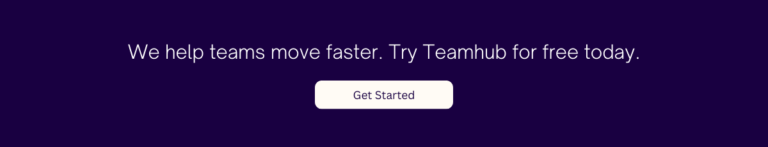

0 thoughts on “The Benefits of Using Project Management Software with Time Tracking”