Virtual assistants play a crucial role in today’s digital world, providing remote support and assistance to businesses of all sizes. With the increasing complexity of projects and the need for efficient collaboration, project management tools have become indispensable for virtual assistants.
In this comprehensive guide, we will explore the importance of project management tools, the different types of tools available, key features to look for, and how to choose the right tool for your needs.
Understanding the Importance of Project Management Tools
Project management tools are software applications designed to help organize and streamline the entire project lifecycle. They provide virtual assistants with a centralized platform to plan, execute, track, and collaborate on various tasks and projects. These tools enable virtual assistants to improve productivity, manage deadlines, and enhance communication and coordination with clients and team members.

Virtual assistants play a crucial role in today’s fast-paced business environment. They are responsible for handling a wide range of tasks, from administrative work to project management. With the increasing demand for remote work, virtual assistants need effective tools to stay organized and efficient.
Defining Project Management Tools
Project management tools encompass a wide range of applications that facilitate project planning, task management, resource allocation, milestone tracking, and progress monitoring. They serve as a virtual assistant’s command center, helping them stay organized and focused on their responsibilities.
These tools come with a variety of features that aid in project management. From creating task lists and assigning deadlines to tracking progress and generating reports, project management tools offer a comprehensive solution for virtual assistants to manage their workload effectively.
Unlock Efficiency with Teamhub
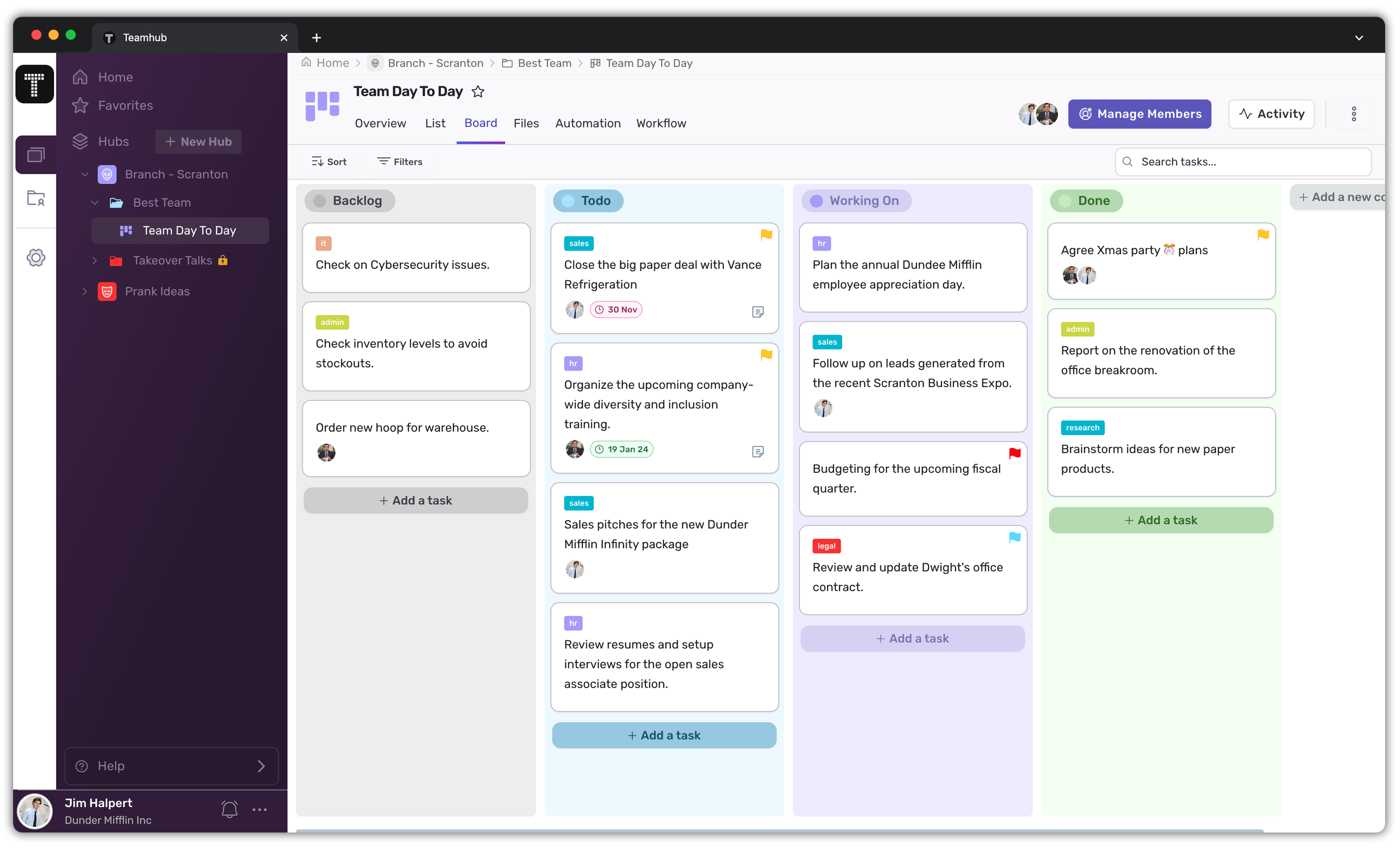
Why Virtual Assistants Need Project Management Tools
Virtual assistants work remotely, often juggling multiple tasks and projects simultaneously. Without project management tools, it can be challenging to keep track of deadlines, assignments, and communications. These tools provide virtual assistants with a structured framework to effectively manage their workflow, prioritize tasks, and maintain transparency and accountability with clients and team members.
One of the key advantages of project management tools is their ability to centralize information. Virtual assistants can access all project-related data, including task details, deadlines, and client communication, in one place. This eliminates the need to search through multiple platforms or email threads, saving valuable time and reducing the risk of missing important information.
Moreover, project management tools offer collaboration features that enable virtual assistants to work seamlessly with clients and team members. They can share files, leave comments, and track changes, fostering effective communication and coordination. This not only improves productivity but also enhances the overall quality of work delivered.
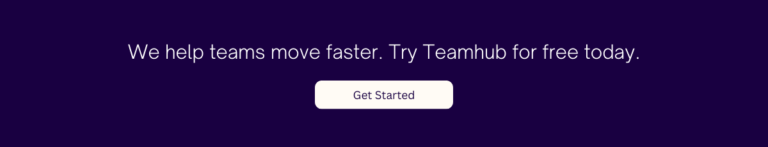
Another significant benefit of project management tools is their ability to streamline workflows. Virtual assistants can create task templates, automate repetitive processes, and set up reminders, ensuring that nothing falls through the cracks. By optimizing their workflow, virtual assistants can work more efficiently, meet deadlines, and deliver exceptional results to their clients.
Furthermore, project management tools provide virtual assistants with valuable insights into their performance and progress. They can generate reports and analyze data, allowing them to identify areas for improvement and make informed decisions. This data-driven approach helps virtual assistants enhance their skills, optimize their time management, and ultimately, achieve greater success in their work.
In conclusion, project management tools are essential for virtual assistants to effectively manage their workload, improve productivity, and enhance communication and coordination. By utilizing these tools, virtual assistants can stay organized, meet deadlines, and deliver exceptional results to their clients. So, if you are a virtual assistant looking to streamline your workflow and boost your efficiency, investing in a reliable project management tool is a wise decision.
Exploring Different Types of Project Management Tools
When it comes to project management, having the right tools can make all the difference. Fortunately, there is a wide variety of project management tools available in the market, each offering unique features and capabilities. Let’s delve into some of the most commonly used types:
Task Management Tools
Task management tools are essential for virtual assistants to stay organized and on top of their workload. These tools allow virtual assistants to create and assign tasks, set deadlines, and track progress. With a visual representation of tasks through to-do lists, kanban boards, or Gantt charts, virtual assistants can easily prioritize their work and ensure that nothing falls through the cracks.
Moreover, task management tools often come with additional features such as task dependencies, file attachments, and task comments, which further enhance collaboration and streamline the project management process.
Virtual assistants can easily communicate with clients and team members, share important files, and provide updates on task progress, all within the task management tool.
Time Tracking Tools
Time is a valuable resource for virtual assistants, and time tracking tools help them make the most of it. These tools enable virtual assistants to monitor the time spent on different tasks and projects, providing valuable insights into productivity levels and helping them identify areas for improvement.
Time tracking tools can be integrated with task management tools, allowing virtual assistants to seamlessly track their time while working on specific tasks. This integration not only saves time but also ensures accurate time tracking, which is crucial for billing clients based on actual hours worked. Virtual assistants can generate detailed time reports, showing the amount of time spent on each task or project, which can be used for client invoicing or internal analysis.

Communication Tools
Communication is key for virtual assistants to stay connected with clients and team members, especially when working remotely. It plays a vital role in facilitating real-time communication and fostering effective collaboration, regardless of geographical boundaries.
Chat platforms, such as Slack or Microsoft Teams, provide virtual assistants with instant messaging capabilities, allowing them to have quick and efficient conversations with clients and team members. Video conferencing software, like Zoom or Google Meet, enables virtual assistants to have face-to-face meetings, share screens, and collaborate on projects in real time.
Collaborative workspaces, such as Google Drive or Microsoft SharePoint, provide a centralized location for virtual assistants to store and share files, collaborate on documents, and track changes. These tools ensure that everyone involved in a project has access to the latest version of files and can work together seamlessly.
In conclusion, project management tools come in various forms and serve different purposes. Task management tools help virtual assistants stay organized and prioritize their work, time tracking tools enable accurate time tracking and client billing, and communication tools foster effective collaboration and keep everyone connected. By leveraging these tools, virtual assistants can streamline their project management process and deliver exceptional results.
Key Features to Look for in Project Management Tools
When choosing a project management tool as a virtual assistant, it is essential to consider the following key features:
User-Friendliness and Accessibility
Look for tools that have an intuitive user interface and are accessible across multiple devices and platforms. This ensures that virtual assistants can easily navigate and use the tool, even while on the go.
Having a user-friendly project management tool can significantly enhance a virtual assistant’s productivity. With an intuitive interface, they can quickly learn how to navigate the tool and find the features they need. Additionally, accessibility across multiple devices and platforms allows virtual assistants to work seamlessly from anywhere. Whether they are using a desktop computer, a tablet, or a smartphone.
Imagine a virtual assistant who is constantly on the move, juggling multiple tasks for different clients. With a user-friendly and accessible project management tool, they can easily access their tasks, deadlines, and project details, ensuring that nothing falls through the cracks.
Integration Capabilities
Integration with other tools and platforms is vital for seamless workflow management. Choose a project management tool that can be integrated with commonly used communication, file storage, and productivity applications. It enables virtual assistants to centralize their work environment.
Integration capabilities are a game-changer for virtual assistants. By choosing a PMT that can seamlessly integrate with other tools and platforms, they can centralize their work environment and streamline their workflow.
For example, imagine a virtual assistant who uses a communication tool like Slack to collaborate with clients and team members. By integrating their project management tool with Slack, they can receive real-time notifications about task updates, deadlines, and client requests directly in their communication tool. This integration eliminates the need to constantly switch between different applications, saving valuable time and ensuring efficient communication.
Security and Privacy Features
Virtual assistants handle sensitive client information, making security and privacy a top priority. Ensure that the project management tool you choose offers robust data encryption, user access controls, and complies with data protection regulations to safeguard confidential information.
When it comes to handling sensitive client information, virtual assistants must prioritize security and privacy. Choosing a project management tool that offers robust security features is crucial to protect confidential data from unauthorized access or breaches.
Look for a project management tool that provides data encryption, ensuring that all client information is securely stored and transmitted. User access controls are also essential, allowing virtual assistants to assign different levels of access to team members and clients, ensuring that only authorized individuals can view or modify sensitive information.
Furthermore, it is important to choose a project management tool that complies with data protection regulations, such as GDPR or HIPAA, depending on the nature of the virtual assistant’s work. This ensures that the tool follows industry best practices and provides an additional layer of protection for confidential information.
How to Choose the Right Project Management Tool
Choosing the right project management tool can be overwhelming, given the plethora of options available. Here are some steps to help you make an informed decision:
Assessing Your Business Needs
Before evaluating different tools, identify your specific business needs and project requirements. Determine the features and functionalities that are crucial for your workflow and prioritize them accordingly.
Comparing Different Tools
Research and compare various project management tools based on your identified needs. Consider factors such as pricing, scalability, ease of use, customer support, and user reviews to narrow down your options.
Considering Budget and Pricing Options
Budgetary constraints are an important consideration when choosing a project management tool. Evaluate the pricing models offered by different tools, including subscription plans, one-time purchases, or free versions, to find the most cost-effective solution for your virtual assistant business.
By following these steps, virtual assistants can select a project management tool that aligns with their unique requirements and enhances their productivity and efficiency. Embracing these tools will enable virtual assistants to stay on top of their tasks, meet client expectations, and achieve success in their remote work journey.
0 thoughts on “Project Management Tools for Virtual Assistants: A Comprehensive Guide”