Managing projects efficiently and effectively is crucial for any business, regardless of its size or industry. With the increasing complexity of projects, it has become essential to utilize project management tools to streamline workflows and ensure successful project completion. In this article, we will delve into the importance of project management tools, explore key features to look for, examine some of the top tools available, discuss how to choose the right tool for your business and provide insights into implementing and maximizing the use of project management tools. We will also take a glimpse into the future of these tools and how they are evolving to meet the ever-changing needs of businesses.
Understanding the Importance of Project Management Tools
Project management tools play a pivotal role in streamlining workflows by providing a centralized platform for collaboration, task management, and progress tracking. These tools enable teams to efficiently communicate, delegate responsibilities, set deadlines, and monitor project progress in real-time. By facilitating smooth communication and enabling better coordination among team members, project management tools enhance productivity and ensure that projects are completed within the specified timeframe.
Moreover, project management tools provide transparency by making all project-related information accessible to the entire team. This transparency fosters accountability, minimizes miscommunication, and promotes a collaborative work environment. With features like file sharing, document collaboration, and integrated messaging, project management tools eliminate the need for scattered communication channels and allow teams to work seamlessly in one place.
Additionally, project management tools offer a range of benefits that go beyond just streamlining workflows. These tools provide a centralized repository for project documentation, making it easier for team members to access and refer to important information. This not only saves time but also ensures that everyone is on the same page, reducing the chances of errors and misunderstandings.
Furthermore, project management tools can help in resource management by providing insights into team availability, workload distribution, and task dependencies. This allows project managers to allocate resources effectively, ensuring that tasks are assigned to the right team members based on their skills and availability. By optimizing resource allocation, project management tools help prevent bottlenecks and delays, leading to smoother project execution.
The Role of Project Management Tools in Streamlining Workflow
Project management tools streamline workflow by providing a centralized hub for all project-related activities. From planning and organizing tasks to assigning responsibilities and monitoring progress, these tools offer a comprehensive solution for effective project management. By automating repetitive tasks, generating reports, and providing real-time updates, project management tools eliminate the need for manual tracking and reduce the likelihood of errors.
Moreover, project management tools enable teams to collaborate more effectively. With features like task comments, notifications, and activity feeds, team members can easily communicate, share ideas, and provide feedback on specific tasks or project milestones. This fosters a sense of teamwork and ensures that everyone is aligned towards the project’s goals.
Furthermore, project management tools often come with built-in project templates and best practices that can guide teams in planning and executing projects. These templates provide a framework for project planning, task allocation, and timeline management, saving time and effort in setting up projects from scratch. By following established project management methodologies, teams can ensure that projects are executed in a structured and organized manner.
Key Features to Look for in a Project Management Tool
When selecting a project management tool for your business, there are certain key features that you should consider:
- Task Management: Look for a tool that allows you to create and assign tasks, set deadlines, and track progress. This feature ensures that everyone knows what tasks they need to complete and by when, promoting accountability and transparency within the team.
- Collaboration: Ensure the tool offers features like document sharing, file storage, and real-time communication to foster collaboration within your team. This allows team members to work together seamlessly, share important files and information, and communicate effectively, regardless of their physical location.
- Project Tracking: Look for robust reporting capabilities that provide visibility into the status of your projects, including task completion, milestones, and deadlines. This feature allows project managers to monitor progress, identify potential bottlenecks, and make informed decisions to keep projects on track.
- Time Tracking: Consider a tool that allows you to track the time spent on each task or project, helping you identify bottlenecks and optimize resource allocation. This feature provides insights into how time is being utilized, allowing for better planning and allocation of resources.
- Integration: Check if the tool integrates with other software applications your business relies on, such as CRM or accounting software, to streamline workflows further. Integration with other tools eliminates the need for manual data entry and ensures that information is synchronized across different systems, reducing the chances of errors and improving overall efficiency.
Top Project Management Tools for Efficient Workflow
Now that we understand the importance of project management tools and the key features to look for, let’s explore some of the top tools available in the market:
Overview of Leading Project Management Tools
1. Teamhub: Teamhub is designed for streamlined project, HR, and document management. It facilitates efficient project tracking, offering Kanban boards and Gantt charts, while also aiding HR tasks like employee information storage, attendance tracking, and performance reviews. With centralized document management, it supports version control, sharing, and approval workflows. Collaboration tools encompass communication features, team calendars, and dedicated spaces. Analytics and integration capabilities provide insights and connectivity with other tools.
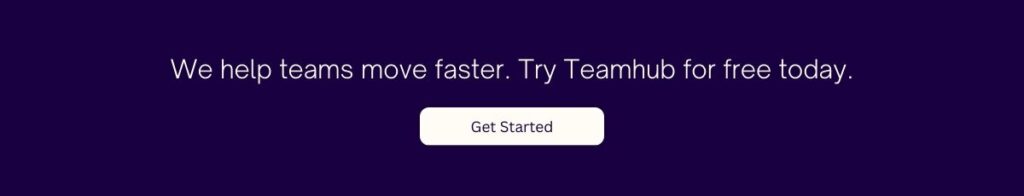
2. Trello: Known for its simplicity and visual approach, Trello uses boards and cards to organize and track tasks. It is ideal for smaller teams or projects with fewer complex dependencies.
3. Asana: Asana offers a comprehensive task management solution with advanced collaboration features. It allows you to break down complex projects into smaller, manageable tasks and provides robust reporting capabilities.
4. Jira: Primarily used for software development projects, Jira provides extensive issue-tracking and project-planning features. It offers powerful customization options and integrates seamlessly with other development tools.
Comparing the Benefits of Different Project Management Tools
While all three tools mentioned above are popular choices for project management, they have distinct features and advantages. Trello, with its simplicity and user-friendly interface, is great for smaller teams or teams new to project management tools. Asana, with its comprehensive task management and collaboration capabilities, is suitable for businesses of all sizes. Jira, on the other hand, is specially designed for software development projects and offers advanced features like bug tracking and agile project management.
It’s important to consider your specific business needs, project requirements, and team dynamics when choosing a project management tool. Each tool has its strengths, and finding the right fit for your organization can greatly enhance your workflow efficiency and project success.
How to Choose the Right Project Management Tool for Your Business
Choosing the right project management tool requires careful consideration of your business needs. Here are some factors to assess:
Assessing Your Business Needs for Project Management
Start by evaluating your project management requirements. Identify the specific pain points you need to address, such as task organization, collaboration, or reporting. Consider the size of your team, the complexity of your projects, and any unique industry-specific needs. This analysis will help you determine the essential features you require in a project management tool.
Evaluating the Cost and Value of Project Management Tools
Consider the cost and value of different project management tools. While some tools offer a free version with limited features, others have tiered pricing plans based on the number of users or additional functionality. Evaluate the costs against the expected benefits and long-term value the tool will bring to your business. Don’t solely focus on the price; consider factors like scalability, customer support, and future business requirements.
Implementing Project Management Tools in Your Workflow
Once you have selected the right project management tool for your business, it’s crucial to implement it effectively. Here are some steps to follow:
Steps to Integrate a Project Management Tool into Your Business
1. Plan: Define an implementation plan that includes timelines, milestones, and specific goals for adopting the tool.
2. Training: Provide training sessions to your team to familiarize them with the tool’s features and functionalities. Offer support and resources for ongoing learning and development.
3. Migration: Migrate your existing project data into the new tool. Ensure a smooth transition by mapping data appropriately and validating its accuracy.
4. Collaboration: Encourage your team to actively engage with the tool. Establish guidelines for how the tool should be used and ensure everyone understands the expected benefits and workflows.
Tips for Maximizing the Use of Your Project Management Tool
To make the most of your project management tool, consider these tips:
- Customization: Customize the tool to fit your specific workflows and preferences. Tailor task templates, project boards, and notifications to align with your processes.
- Regular Updates: Stay up-to-date with new features and updates. Periodically revisit your workflows to ensure they are optimized and align with the latest industry best practices.
- Collaboration: Foster a culture of collaboration by encouraging team members to actively use the tool for communication, file-sharing, and progress tracking.
- Continuous Improvement: Regularly assess your workflows and gather feedback from your team. Identify areas for improvement and make adjustments to optimize your project management processes.
The Future of Project Management Tools
Project management tools are continuously evolving to meet the dynamic needs of businesses. Here are some emerging trends in project management tools:
Emerging Trends in Project Management Tools
– Artificial Intelligence (AI) integration to automate repetitive tasks, predict project risks, and provide real-time insights.
– Mobile-friendly applications for on-the-go project management and collaboration.
– Enhanced data analytics and visualization capabilities for better decision-making.
How Project Management Tools are Evolving to Meet Business Needs
Project management tools are becoming more intuitive, user-friendly, and feature-rich. They are designed to provide a seamless user experience while addressing diverse business needs. Improved integration with other business systems and platforms allows for smoother workflows and enhanced efficiency.
As businesses continue to navigate remote work, global collaborations, and increasingly complex projects, project management tools will remain essential in streamlining workflows and ensuring successful project outcomes.
To sum up, project management tools are invaluable for businesses looking to streamline their workflows and achieve efficient project execution. By understanding the importance of such tools, exploring their key features, and choosing the right one for your business, you can optimize collaboration, improve task management, and drive overall project success. With the continuous evolution and future trends in project management tools, businesses can stay ahead of the curve and effectively manage project complexities in a rapidly changing world.
0 thoughts on “The Best Project Management Tools for Streamlining Your Workflow”