In today’s fast-paced business environment, effective project management is crucial for the success of any organization. Project management software provides a powerful toolset that enables teams to plan, execute, and track projects efficiently. However, with the multitude of options available in the market, finding the right user-friendly project management software that suits your needs can be a daunting task.
Understanding the Basics of Project Management Software
Before delving into the complexities of choosing the right project management software, it is essential to have a clear understanding of what it entails. Project management software refers to a set of tools and applications that aid in organizing, scheduling, and monitoring projects effectively. It streamlines project workflows, enhances collaboration, and improves overall productivity. The software typically encompasses various modules, such as task management, document sharing, team communication, and reporting.
Defining Project Management Software
Project management software is designed to facilitate project planning, execution, and monitoring, providing teams with a centralized platform to collaborate and coordinate their activities. It allows for efficient resource allocation, time tracking, and risk management, ensuring that projects are delivered on time and within budget. The software automates repetitive tasks, reduces administrative overheads, and enhances communication among team members, resulting in enhanced efficiency and productivity.

Project management software offers a wide range of features and functionalities that cater to the diverse needs of project teams. These features include:
- Task management: The software allows teams to create, assign, and track tasks, ensuring that everyone is aware of their responsibilities and deadlines.
- Document sharing: Team members can easily share and collaborate on project-related documents, eliminating the need for multiple versions and email exchanges.
- Team communication: The software provides a platform for real-time communication, enabling team members to discuss project details, ask questions, and provide updates.
- Reporting: Project management software generates reports that provide insights into project progress, resource utilization, and overall performance. These reports help stakeholders make informed decisions and identify areas for improvement.
Importance of User-Friendly Interface
When considering project management software, one of the crucial factors to evaluate is the user-friendliness of the interface. A user-friendly interface ensures that team members can easily navigate through the software, minimizing the learning curve and maximizing adoption. Intuitive and straightforward software interfaces enhance productivity and reduce errors. A well-designed user interface enables seamless collaboration, efficient task management, and quick access to important project information, leading to improved project outcomes.
Furthermore, a user-friendly interface promotes user engagement and satisfaction. When team members find the software easy to use, they are more likely to embrace it and actively participate in project-related activities. This, in turn, fosters a positive team culture and boosts morale.
To enhance the user-friendliness of project management software, developers employ various design principles. These principles include:
- Consistency: The software maintains a consistent layout and design elements throughout, ensuring that users can easily navigate between different sections and modules.
- Simplicity: The interface is kept simple and clutter-free, focusing on essential features and minimizing distractions.
- Visual cues: The software utilizes visual cues, such as icons and color coding, to guide users and provide clear indications of actions and statuses.
- Customizability: Users are given the flexibility to customize the interface according to their preferences and workflow, allowing for a personalized user experience.
By prioritizing user-friendliness in project management software, organizations can maximize the benefits of the software and ensure widespread adoption among team members. A well-designed and intuitive interface empowers teams to work efficiently, collaborate effectively, and achieve project success.
Key Features to Look for in User-Friendly Project Management Software
When evaluating project management software, it is essential to consider the key features that contribute to its user-friendliness. Let’s explore some of the essential features that should be on your checklist:
Task Management Capabilities
Efficient task management is at the core of successful project execution. Look for software that allows you to create, assign, and track tasks effortlessly. The software should offer features such as task prioritization, deadlines, task dependencies, and progress tracking. An intuitive interface with drag-and-drop functionality makes it easy to manage tasks and keep your team members on the same page.
Imagine having a project management software that not only allows you to create tasks but also provides you with a wide range of task management capabilities. With the right software, you can easily assign tasks to team members, set deadlines, and even establish task dependencies. This means that you can ensure that tasks are completed in the correct order, preventing any bottlenecks or delays in your project timeline. The software also allows you to track the progress of each task, giving you real-time updates on how things are progressing. With such comprehensive task management capabilities, you can stay organized and keep your project on track.
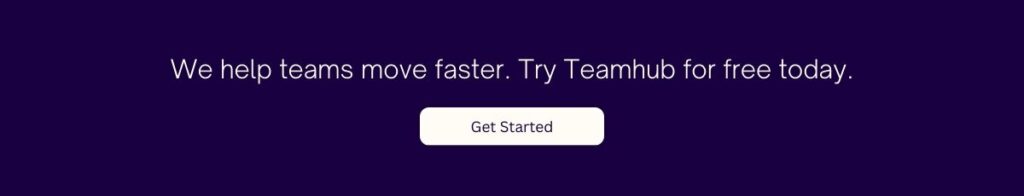
Collaboration Tools
Effective collaboration is vital for project success. Look for software that offers robust communication and collaboration tools. Features like team messaging, file sharing, document collaboration, and discussion forums enable seamless communication and foster teamwork. Integration with popular communication tools like Slack or Microsoft Teams can further enhance collaboration and streamline workflows.
Collaboration is the key to a successful project, and having the right tools can make a significant difference. Imagine a PM software that not only allows you to assign tasks but also provides you with a range of collaboration tools.
With features like team messaging, file sharing, and document collaboration, you can ensure that your team members are always on the same page. Whether it’s discussing project updates, sharing important files, or brainstorming ideas, the software provides a centralized platform for effective communication and collaboration. Integration with popular communication tools like Slack or Microsoft Teams further enhances collaboration, allowing you to streamline workflows and improve productivity.
Reporting and Analytics
Insights derived from data are crucial for decision-making. Look for software that provides comprehensive reporting and analytics features. The ability to generate custom reports, track project progress, visualize data through charts and graphs, and monitor key performance indicators empowers project managers to make informed decisions. This feature is particularly essential for tracking project budgets, resource allocation, and identifying potential bottlenecks.
When it comes to project management, data-driven decision-making is key. With the right software, you can have access to comprehensive reporting and analytics features that provide you with valuable insights. Imagine being able to generate custom reports that give you a detailed overview of your project’s progress. You can track key performance indicators, visualize data through charts and graphs, and even monitor project budgets and resource allocation. With such powerful reporting and analytics capabilities, you can make informed decisions and identify potential bottlenecks before they become major issues. This ensures that your project stays on track and delivers the desired results.
Evaluating Your Business Needs
Prior to embarking on the search for the perfect project management software, it is essential to evaluate your organization’s specific needs and requirements. Understanding your project management challenges and assessing your team’s technical skills will help you narrow down the list of potential software solutions.
Identifying Your Project Management Challenges
Every organization faces unique project management challenges. Identify the pain points in your current project management process. Are you struggling with resource allocation? Is task coordination causing delays? Identifying these challenges will help you identify the must-have features in your ideal software solution.
Assessing Your Team’s Technical Skills
Consider the technical proficiency of your team members. If your team is not tech-savvy, opting for a software solution with a steep learning curve may hinder adoption and productivity. On the other hand, if your team is comfortable with complex software, you can explore more feature-rich options.
Comparing Different Project Management Software
Once you have identified your business needs, it’s time to compare different project management software options available in the market. This step involves reviewing top-rated user-friendly software and considering pricing and value for money.
Reviewing Top-Rated User-Friendly Software
Research and review different project management software solutions that align with your business needs. Consider reading user reviews, checking out software demos, and evaluating the software’s user interface and functionality. Look for software that consistently receives positive feedback in terms of user-friendliness and ease of use.
Considering Pricing and Value for Money
When comparing project management software, it is crucial to consider pricing plans and budget constraints. Some software solutions offer tiered pricing plans based on the number of users or specific features. Evaluate the pricing structure and determine the value that each software solution brings to your organization. Ensure that the software fits within your budget while providing the necessary features and functionalities.
Implementing Your Chosen Project Management Software
Once you have selected the ideal project management software for your organization, it’s time to implement it effectively. This involves training your team and monitoring software performance and user satisfaction.
Training Your Team
Provide comprehensive training to your team members to ensure they are proficient in using the new software. Offer hands-on training sessions, user guides, and video tutorials to familiarize them with the software’s features and functionality. Encourage active participation and provide ongoing support to address any questions or challenges that may arise.
Monitoring Software Performance and User Satisfaction
Regularly monitor the software’s performance to identify any glitches or areas for improvement. Gather feedback from your team members to understand their satisfaction levels and identify any potential issues they may be facing in using the software. Addressing these concerns promptly will enhance user adoption and improve overall project management efficiency.
In conclusion, selecting the right user-friendly project management software is essential for the success of your projects and the overall efficiency of your organization. By understanding the basics of project management software, evaluating your business needs, comparing different options, and implementing the chosen software effectively, you can streamline your project management processes and achieve better project outcomes. Choose wisely, invest in proper training and support, and unleash the full potential of your team with the right project management software. Try Teamhub for free today.
48 thoughts on “Finding the Right User-Friendly Project Management Software for Your Needs”